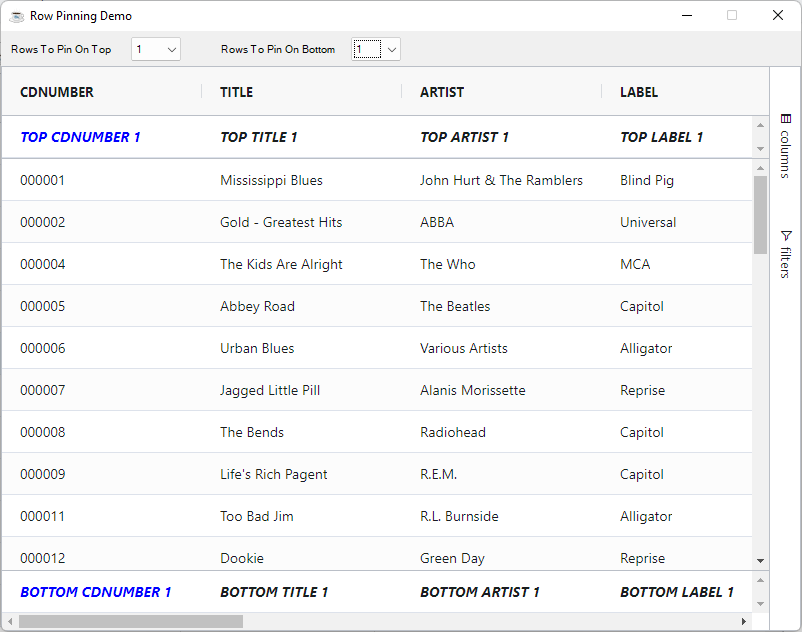Row Pinning
Pinned rows appear either above or below the normal rows of a table. This feature in other grids is also known as Frozen Rows or Floating Rows.
To put pinned rows into your grid, call setPinnedTopRows or setPinnedBottomRows in the same way as you would set normal data.
BBjGridExWidget:setPinnedTopRows: Set a result set of pinned rows on topBBjGridExWidget:setPinnedBottomRows: Set a result set of pinned rows on bottom
Cell Editing
Cell editing can take place as normal on pinned rows.
Cell Rendering
Cell rendering can take place as normal on pinned rows.
Example
The example below shows pinned rows. Select the number of rows you want to pin at the top and the bottom using the selection above the grid.
In this example we're using GxRendererCustomHTML to render custom pinned row values for ALL columns (color blue and italics respectively).
use ::BBjGridExWidget/BBjGridExWidget.bbj::BBjGridExWidgetuse ::BBjGridExWidget/GxRenderers.bbj::GxRendererCustomHTMLuse com.basiscomponents.db.ResultSetuse com.basiscomponents.bc.SqlQueryBCdeclare auto BBjTopLevelWindow wnd!declare auto BBjListButton currencies!wnd! = BBjAPI().openSysGui("X0").addWindow(10,10,800,600,"Row Pinning")wnd!.setCallback(BBjAPI.ON_CLOSE,"byebye")items$ = ""for i=0 to 3 items$ = items$ + str(I) + $0A$next iwnd!.addStaticText(200,10,12,120,50,"Rows To Pin On Top")numberOfTopPinnedRows! = wnd!.addListButton(201,130,6,50,250,"")numberOfTopPinnedRows!.insertItems(0,items$)numberOfTopPinnedRows!.selectIndex(0)numberOfTopPinnedRows!.setCallback(BBjAPI.ON_LIST_SELECT,"onNumberOfTopPinnedRowsChange")wnd!.addStaticText(202,220,12,130,50,"Rows To Pin On Bottom")numberOfBottomPinnedRows! = wnd!.addListButton(203,350,6,50,250,"")numberOfBottomPinnedRows!.insertItems(0,items$)numberOfBottomPinnedRows!.selectIndex(0)numberOfBottomPinnedRows!.setCallback(BBjAPI.ON_LIST_SELECT,"onNumberOfBottomPinnedRowsChange")gosub mainprocess_eventsmain: declare SqlQueryBC sbc! declare ResultSet rs! declare BBjGridExWidget grid! sbc! = new SqlQueryBC(BBjAPI().getJDBCConnection("CDStore")) rs! = sbc!.retrieve("SELECT * FROM CDINVENTORY") grid! = new BBjGridExWidget(wnd!,100,0,35,800,566) renderer! = new GxRendererCustomHTML("<% "+: "var position = params.node.rowPinned;"+: "if(!position) print(params.value);"+: "else {"+: " var content = position.toUpperCase() + ' ' + params.column.colId + ' ' + (params.rowIndex + 1);"+: " var isCDNumber = params.column.colId == 'CDNUMBER';"+: " var style = 'font-weight: bold;font-style: italic';"+: " style += isCDNumber ? ';color: blue;' : ''; "+: " print('<div class=""ag-cell-wrapper"" style=""' + style + '"">' + content + '</div>')"+: "}" +: "%>") grid!.getOptions().getDefaultColumnDefinition().setCellRenderer(renderer!) grid!.setData(rs!)returnonNumberOfTopPinnedRowsChange: amount! = num(numberOfTopPinnedRows!.getItemAt(numberOfTopPinnedRows!.getSelectedIndex())) pinnedTopData! = new ResultSet() if amount! > 0 clone! = rs!.get(0).clone() clone!.clear() FOR index! = 1 TO amount! pinnedTopData!.add(clone!) NEXT index! fi grid!.setPinnedTopRows(pinnedTopData!)returnonNumberOfBottomPinnedRowsChange: amount! = num(numberOfBottomPinnedRows!.getItemAt(numberOfBottomPinnedRows!.getSelectedIndex())) pinnedBottomData! = new ResultSet() if amount! > 0 clone! = rs!.get(0).clone() clone!.clear() FOR index! = 1 TO amount! pinnedBottomData!.add(clone!) NEXT index! fi grid!.setPinnedBottomRows(pinnedBottomData!)returnbyebye:bye