Overview
Column filters are filters that are applied to the data at the column level. Many column filters can be active at once (e.g. filters set on different columns) and the grid will display rows that pass every column's filter.
Column filters are accessed in the grid UI either through the Column Menu or the Tool Panel.
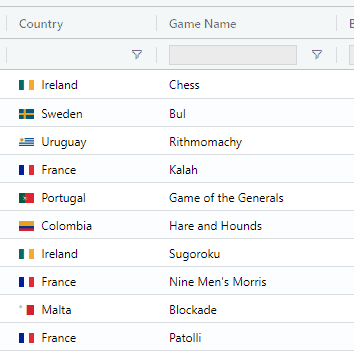 Access via Column Menu
Access via Column Menu
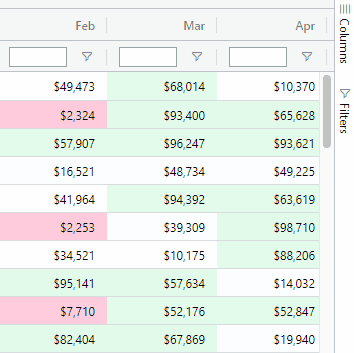 Access via Tool Panel
Access via Tool Panel
Configuring Filters on Columns
The BBjGridExWidget uses the columns's SQL types provided by the ResultSet to auto-attach the correct filter component for each column. For instance, When the column's SQL type is java.sql.Types.NUMERIC, the grid will attach the GxFilterNumber filter component and so on for other types.
Types - Filter Components Mapping
The following shows which filter component is used for each column type:
| Component | SQL Type |
|---|---|
GxFilterNumber | BIGINT, TINYINT, SMALLINT, INTEGER, DECIMAL, DOUBLE, FLOAT, REAL, NUMERIC |
GxFilterBasicDate | DATE |
GxFilterBasicTime | TIME, TIME_WITH_TIMEZONE |
GxFilterBasicTimestamp | TIMESTAMP, TIMESTAMP_WITH_TIMEZONE |
GxFilterBasicBoolean | BOOLEAN, BIT |
GxFilterText | CHAR, VARCHAR, NVARCHAR, NCHAR, LONGVARCHAR, LONGNVARCHAR |
If the grid is not able to detect the type, then the GxFilterText component will be used by default.
Overriding Filters
The default attached filter components is all what you need for most of the time, but it is possible to ask the grid to use a different filter component for a specific column.
In the following sample the following can be noticed:
- The
PLAYINGTIMESQL type isVARCHAR, so the grid attach theGxFilterTextby default - We replace the default attached filter with a
GxFilterNumber. - It is important to set the filter after we call
setData. Otherwise our configurations will be overwritten. For more details see The BBjGridExWidget::setData method
use ::BBjGridExWidget/BBjGridExWidget.bbj::BBjGridExWidgetuse ::BBjGridExWidget/GxColumns.bbj::GxColumnuse ::BBjGridExWidget/GxFilters.bbj::GxFilterNumberuse com.basiscomponents.db.ResultSetuse com.basiscomponents.bc.SqlQueryBCdeclare auto BBjTopLevelWindow wnd!wnd! = BBjAPI().openSysGui("X0").addWindow(10, 10, 800, 600, "My First Grid")wnd!.setCallback(BBjAPI.ON_CLOSE,"byebye")gosub mainprocess_eventsmain: declare SqlQueryBC sbc! declare ResultSet rs! declare BBjGridExWidget grid! declare GxColumn column! sbc! = new SqlQueryBC(BBjAPI().getJDBCConnection("CDStore")) rs! = sbc!.retrieve("SELECT TITLE, PLAYINGTIME FROM CDINVENTORY") grid! = new BBjGridExWidget(wnd!, 100, 0, 0, 800, 600) grid!.setData(rs!) column! = grid!.getColumn("PLAYINGTIME") column!.setFilter(new GxFilterNumber())returnbyebye:bye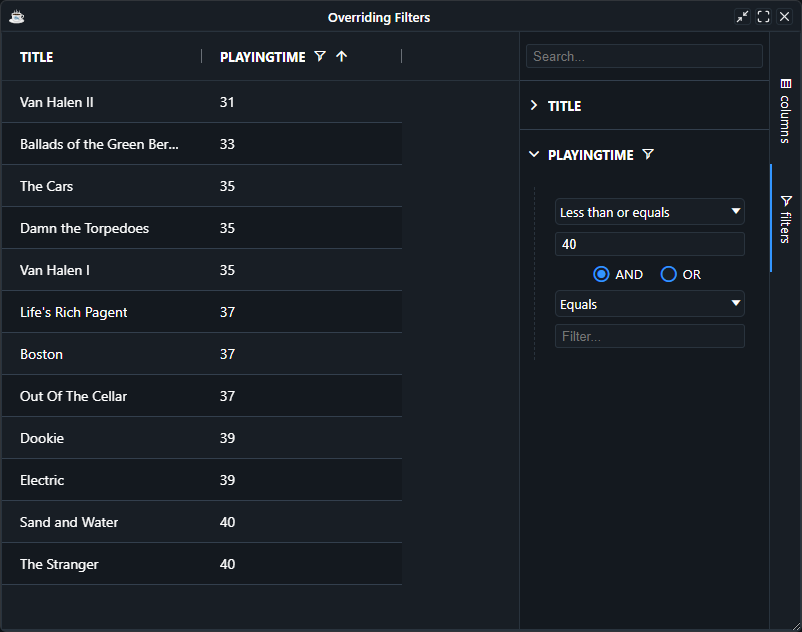
Filtering Animation
To enable animation of the rows when filtering, set the grid option AnimateRows=true.
grid!.getOptions().setAnimateRows(1)
Relation to Quick Filter
Column filters work independently of Quick Filter. If a quick filter is applied along with a column filter, each filter type is considered and the row will only show if it passes all three types.
Column filters are tied to a specific column. Quick filter is tied to any particular column. This section of the documentation talks about column filters only. For quick filter click the link above to learn more.