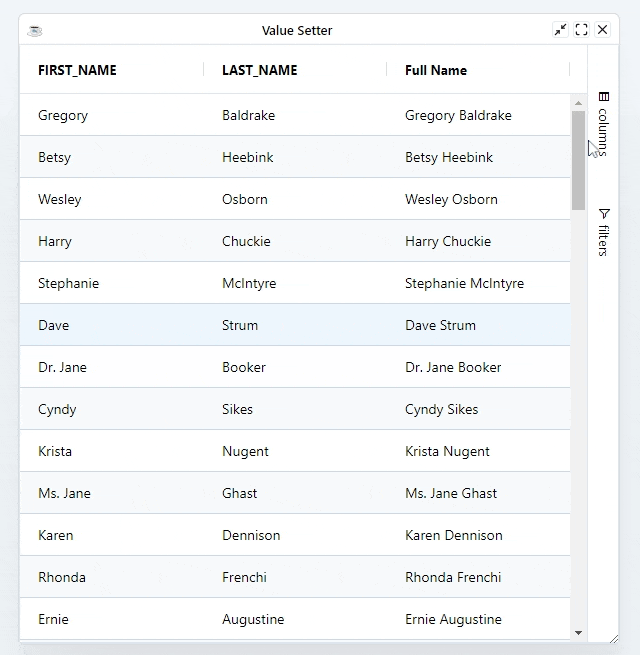Value Setters
After editing a cell, the grid normally inserts the new value into your data. If it's not possible then you can provide a Value Setter Expression instead.
The grid will updates the data only in the client. The ResultSet won't be affected. Updating the ResultSet is left to the developer to handler by listing to the editing events
Configuring Value Setters
A Value Setter is the inverse of a Value Getter. Where the value getter allows getting values from your data using an expression rather than a field, the value setter allows you to set values into your data using an expression rather than specifying a field.
A value setter should return true if the value was updated successfully and false if the value was not updated. When you return true, the grid knows it must refresh the cell.
column!.setValueSetterExpression("return true")
When working with expressions keep the following points in mind:
- If the expression has the word
returnin it, then we will assume it is a multi-line expression and will not wrap it. - If the expression does not have the word
returnin it, then we will insert thereturnstatement and the;for you. - If the expression has many lines, then you will need to provide the
;at the end of each line and also provide thereturnstatement.
Expressions have access to several predefined variables:
| Variable | Description |
|---|---|
| oldValue | Mapped from the cell's old value, this is mapped in editing |
| newValue | Mapped from the cell's new value, this is mapped in editing |
| data | Mapped from the DataRow |
| column | Current column |
| getValue | The value after it is processed by the ValueGetterExpression |
| ctx | The grid client context |
Example
Below shows an example using value setters. The following can be noted:
- All Columns are editable
- Updating
FIRST_NAMEorLAST_NAMEcolumn will auto update theFULL_NAMEbecause of the value getter expression - Updating the
FULL_NAMEcolumn will auto update theFIRST_NAMEorLAST_NAMEcolumns using the value setter - We sync data in the client with the
DataRowin the server
use ::BBjGridExWidget/BBjGridExWidget.bbj::BBjGridExWidgetuse ::BBjGridExWidget/GxColumns.bbj::GxColumnuse ::BBjGridExWidget/GxClientEvents.bbj::GxClientEventsCelluse ::BBjGridExWidget/GxClientModels.bbj::GxClientCellModeluse com.basiscomponents.db.DataRowuse com.basiscomponents.db.ResultSetuse com.basiscomponents.bc.SqlQueryBCuse com.google.gson.JsonObjectwnd! = BBjAPI().openSysGui("X0").addWindow(10,10,600,600,"Value Setter")wnd!.setCallback(BBjAPI.ON_CLOSE,"byebye")gosub mainprocess_eventsmain: declare SqlQueryBC sbc! declare ResultSet rs! declare BBjGridExWidget grid! sbc! = new SqlQueryBC(BBjAPI().getJDBCConnection("ChileCompany")) rs! = sbc!.retrieve("SELECT FIRST_NAME , LAST_NAME FROM CUSTOMER") grid! = new BBjGridExWidget(wnd!,100,0,0,600,600) grid!.getOptions().setEditable(1) grid!.setFitToGrid() grid!.setCallback(grid!.ON_GRID_CELL_VALUE_CHANGED(),"cellEditingChanged") grid!.setData(rs!) declare auto GxColumn fullNameColumn! fullNameColumn! = grid!.addColumn("FULL_NAME","Full Name") fullNameColumn!.setEditable(1) fullNameColumn!.setValueGetterExpression("data.FIRST_NAME + ' ' + data.LAST_NAME") fullNameColumn!.setValueSetterExpression("var value = newValue.split(' ');" +: "data.FIRST_NAME = value[0] || '';" +: "data.LAST_NAME = value[1] || '';" +: "return true;")returncellEditingChanged: declare auto GxClientEventsCell cellEvent! declare auto GxClientCellModel cellModel! declare auto DataRow row! lastEvent! = BBjAPI().getLastEvent() cellEvent! = lastEvent!.getObject() cellModel! = cellEvent!.getCell() rem sync the new client row values with the ResultSet row! = cellModel!.getRow().updateFromClientRow() firstName! = row!.getField("FIRST_NAME").getString(err=*next) lastName! = row!.getField("LAST_NAME" ).getString(err=*next) a! = msgbox(String.format("First Name : (%s) - Last Name : (%s)",firstName!,lastName!))returnbyebye:byeGxClientRowModel::updateFromClientRow is a helper method which will merge the data coming from the client with the edited DataRow.