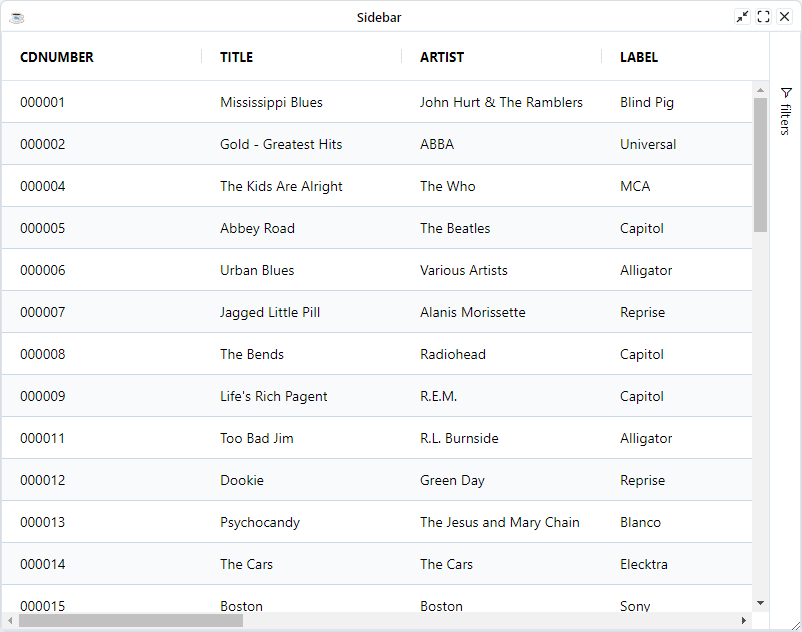Sidebar

This section covers how to configure and use the Side Bar API.
The default side bar contains the Columns and Filters tool panels. To get access to the default side bar use
the BBjGridExWidget::getSidebar method. The method will return an instance of GxDefaultSidebar
method public GxSidebar getSidebar()
Access Tool Panels
The default side bar pre-configure two tool panels by default
- Columns tool panel: An instance of the GxColumnsToolpanel
- Filters tool panel: An instance of the GxFiltersToolpanel
To access a specific tool panel in the sidebar use the tool panel's ID
use ::BBjGridExWidget/GxSidebar.bbj::GxSidebar
use ::BBjGridExWidget/GxSidebar.bbj::GxColumnsToolpanel
declare auto GxSidebar sidebar!
sidebar! = grid!.getSidebar()
declare auto GxColumnsToolpanel columnsToolpanel!
columnsToolpanel! = sidebar!.getToolpanels().get(GxColumnsToolpanel.getId())
columnsToolpanel!.setSuppressValues(1)
Hide Side bar
In order to hide the sidebar, you can use the Sidebar method GxSidebar::setVisible(BBjNumber visible!) method.
If you want to render the grid initially with a sidebar hidden set the GxSidebar:HiddenByDefault property to true
declare auto GxSidebar sidebar!
sidebar! = grid!.getSidebar()
sidebar!.setHiddenByDefault(1)
Disable a tool panel
In order to disable or remove a specific panel, remove the the panel using its ID from the GxSidebar:Toolpanels map.
The following sample removes the GxColumnsToolpanel from the sidebar.
use ::BBjGridExWidget/BBjGridExWidget.bbj::BBjGridExWidget
use com.basiscomponents.db.ResultSet
use com.basiscomponents.bc.SqlQueryBC
use ::BBjGridExWidget/GxSidebar.bbj::GxSidebar
use ::BBjGridExWidget/GxSidebar.bbj::GxColumnsToolpanel
declare auto BBjTopLevelWindow wnd!
wnd! = BBjAPI().openSysGui("X0").addWindow(10, 10, 800, 600, "Sidebar")
wnd!.setCallback(BBjAPI.ON_CLOSE,"byebye")
gosub main
process_events
main:
declare SqlQueryBC sbc!
declare ResultSet rs!
declare BBjGridExWidget grid!
declare auto GxSidebar sidebar!
declare auto GxColumnsToolpanel columnsToolpanel!
sbc! = new SqlQueryBC(BBjAPI().getJDBCConnection("CDStore"))
rs! = sbc!.retrieve("SELECT * FROM CDINVENTORY")
grid! = new BBjGridExWidget(wnd!, 100, 0, 0, 800, 600)
sidebar! = grid!.getSidebar()
sidebar!.getToolpanels().remove(GxColumnsToolpanel.getId())
grid!.setData(rs!)
return
byebye:
bye